Length:
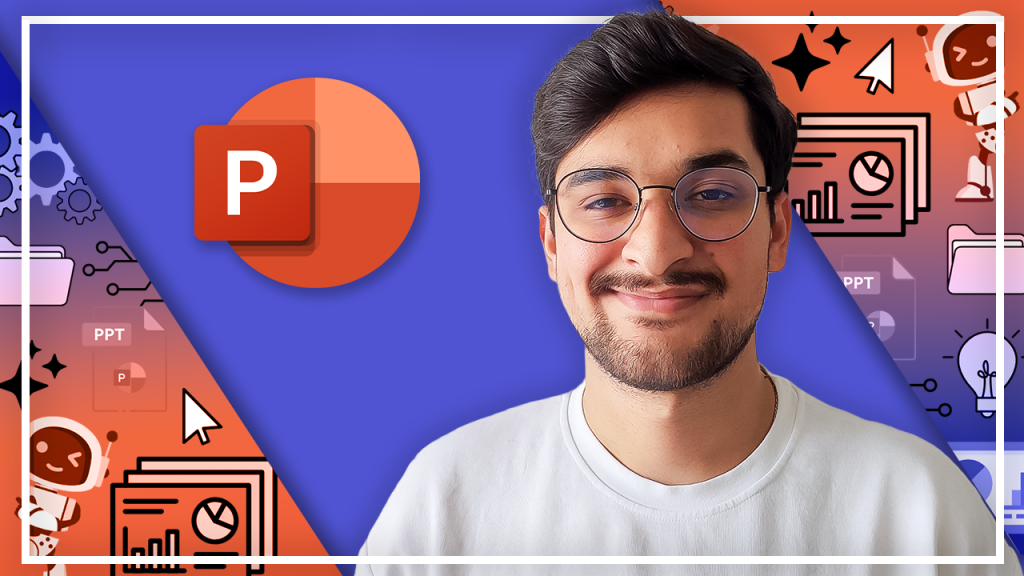
Introduction | 03:05
Definition and Explanation | 10:07
Discussing Different AI Models | 05:54
Introduction to Prompting | 06:45
Brainstorming & Exploration (Gemini) | 19:02
Research & Analysis (ChatGPT) | 11:06
Text-content Creation (Grok) | 12:56
Image Generation (Sora) | 23:09
Template Selection & Design | 08:11
Content Import & Placement | 15:27
Transitions & Animations | 14:22
Rapid Drafting | 10:33
Presentation Optimization | 15:15
Conference / Keynote Presentation (Gemini) | 34:40
CV Presentation (Copilot / ChatGPT) | 19:00
Gamma AI | 05:16
Canva Magic Design | 05:21
AI Agent Mode (ChatGPT) | 30:23
Wrap Up | 04:39
